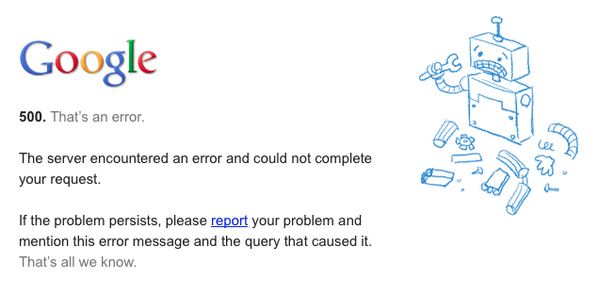
“500 Internal Server ErrorA generic error message, given when an unexpected condition was encountered and no more specific message is suitable.”
If you are a PHP programmer, working with some “framework”, as minimum once time in your life, you’ve had this error. and i’m pretty sure that was very stressfull, and that you’ve felt without tools to manage this kind of problems. This is very common, but now i have a little, but huge tool that will help you in that moment.
This example is for NGINX servers over Ubuntu 16, but the same methodology works for other enviroments.
Now, let’s go to the instructions:
Open the terminal of your server
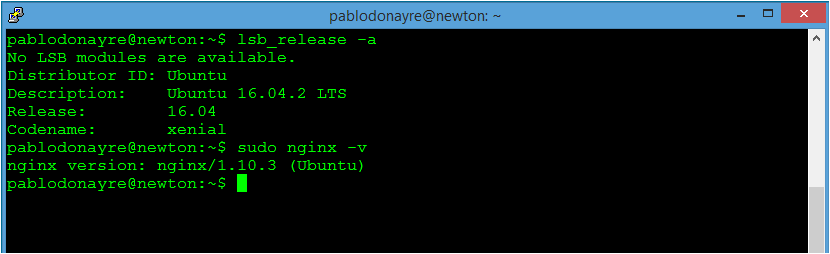
Go to directory: /var/log/nginx and view its content with ls -la
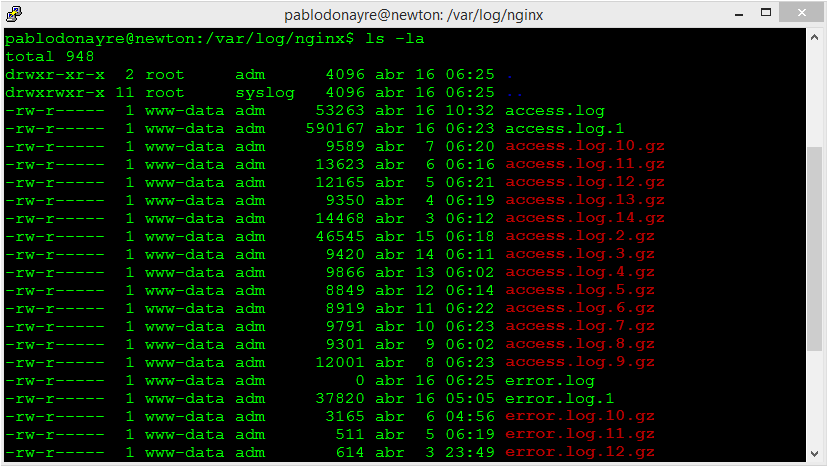
As you can see, there is an “error.log” file. You need to go inside it, and search for the last log.
sudo nano /var/log/nginx/error.log
Maybe you can use some filtering:
sudo grep "2018/04/16" /var/log/nginx/error.log sudo grep "2018/04/16 14:" /var/log/nginx/error.log sudo grep "2018/04/16 14:45" /var/log/nginx/error.log ######################################################### Other Example: 1) Avoid some string: sudo grep -v "UFW" /var/log/syslog 2) Avoid some string and filter sudo grep -v "UFW" /var/log/syslog | grep "dockerd" 3) Avoid: UFW & level=info and level=warning Filter dockerd sudo grep -v "UFW" /var/log/syslog.1 | grep -v "level=info" | grep -v "level=warning" | grep "dockerd" #########################################################
COMPRESSED FILES
Also, you can find files like error.log.2.gz (one file per day). This files are compressed, and in order to read those files, you need to use zless and zmore to read the content of the compressed files without decompressing the files
zmore
zmore is a command that is used to view the contents of a compressed file one page at a time. zmore works on files that have been compressed using “compress”, “pack” or “gzip”. As output is displayed, it pauses once the screen has become filled. To move to the next page, simply press the “Space Bar”.
zless
zless is similar to the “zmore” command, however, it displays the content of a compressed file one line at a time after the screen has become filled.
zgrep
Search compressed files for a regular expression (apply filtering)
sudo zgrep "2018/04/15 05:" /var/log/nginx/error.log.2.gz
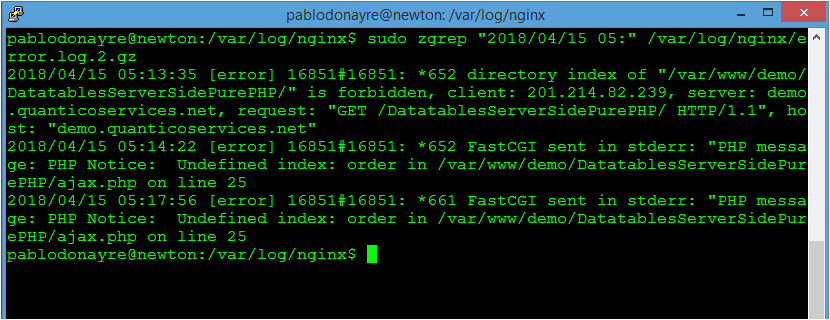
by: Juan Pablo Donayre